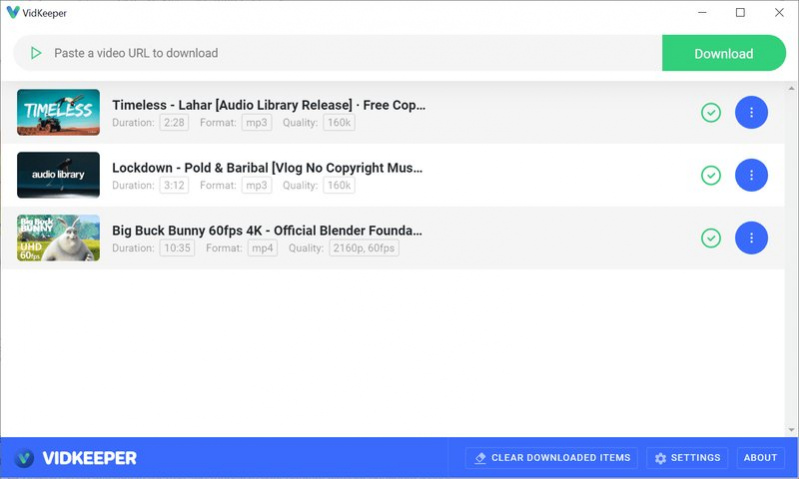VidKeeper 1.0.2.2
Free Version
Publisher Description
Easily save videos from YouTube, Facebook, Twitter, Instagram, SoundCloud, TikTok, Dailymotion, Vimeo, Likee, Bandcamp, Twitch and other sites. VidKeeper helps you download any video from the most popular sites and convert it to MP3, MP4, or MKV format.
Need to download multiple videos or tracks from a YouTube, SoundCloud or Bandcamp playlist and don't want to waste your time downloading them one by one? Download a playlist by copying the playlist's URL and pasting it into VidKeeper. Check the items you want to download, choose the format and quality, and press the "Add" button. The selected videos/tracks from the playlist will be added to the download queue.
FEATURES:
DOWNLOAD IN HD. Download videos in the highest available quality - up to 4K.
COVER ART. VidKeeper automatically adds cover art to all downloaded MP3 files if cover art is available.
EDIT ID3 TAGS. Quickly edit ID3 tags, including artist, song or album information.
AUTO-CONVERSION. Downloaded videos will be automatically converted to the selected format. No need to use media converters or command line tools.
ANY DURATION. Download short or long videos without any restrictions.
SPEED AND THREAD CONTROL. Control download speed and number of simultaneous threads.
PROXY SUPPORT. Use HTTPS/SOCKS5 proxies with VidKeeper to download videos that are blocked in your country.
About VidKeeper
VidKeeper is a free software published in the Download Managers list of programs, part of Network & Internet.
This Download Managers program is available in English, Dutch, French, German, Italian, Japanese, Russian. It was last updated on 22 April, 2024. VidKeeper is compatible with the following operating systems: Windows, Windows-mobile.
The company that develops VidKeeper is SOLV Digital. The latest version released by its developer is 1.0.2.2.
The download we have available for VidKeeper has a file size of 3.15 MB. Just click the green Download button above to start the downloading process. The program is listed on our website since 2022-02-04 and was downloaded 14 times. We have already checked if the download link is safe, however for your own protection we recommend that you scan the downloaded software with your antivirus. Your antivirus may detect the VidKeeper as malware if the download link is broken.
How to install VidKeeper on your Windows device:
- Click on the Download button on our website. This will start the download from the website of the developer.
- Once the VidKeeper is downloaded click on it to start the setup process (assuming you are on a desktop computer).
- When the installation is finished you should be able to see and run the program.